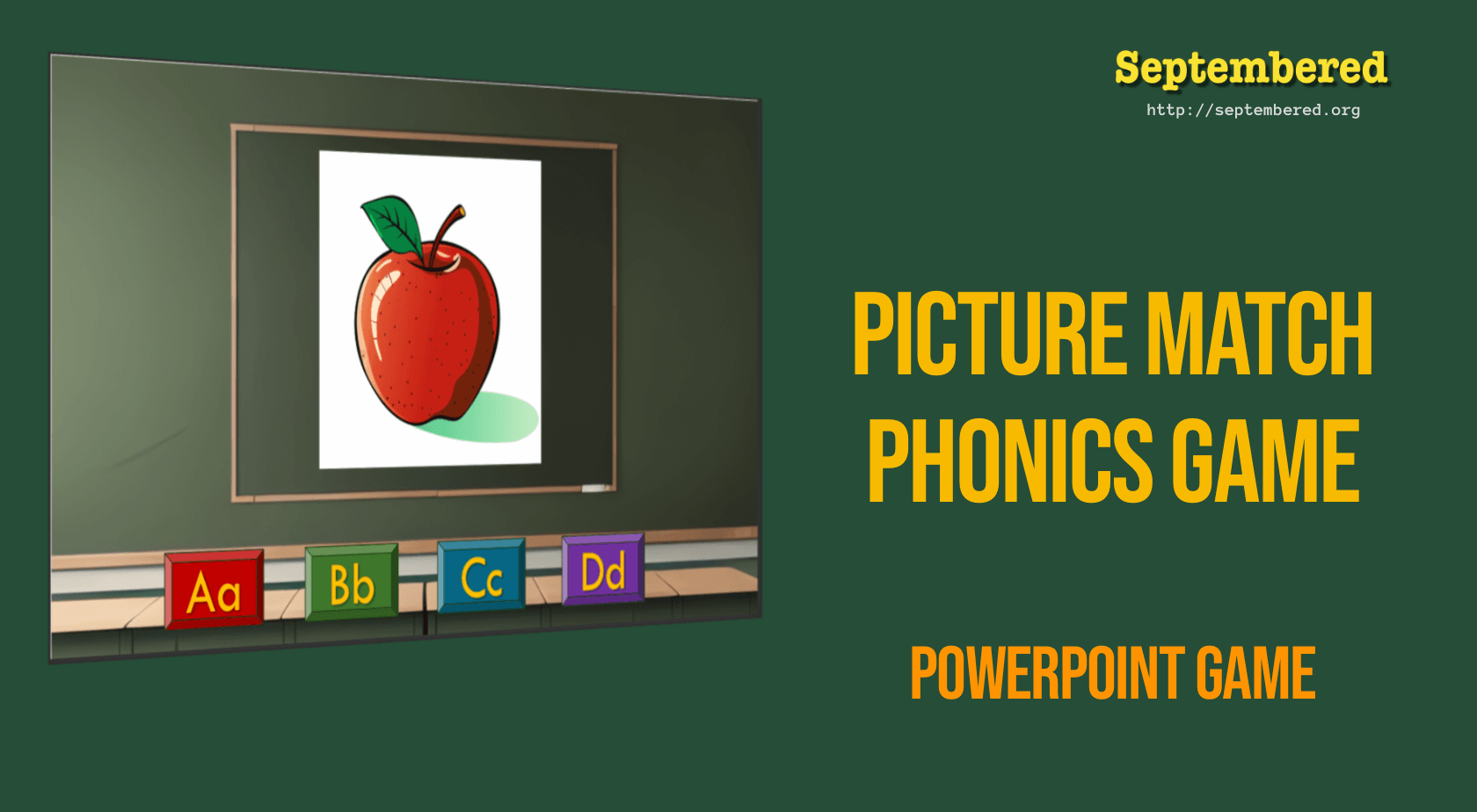Picture Match PowerPoint Game is a tool designed specifically for my students’ phonics lessons. It’s a PowerPoint game focusing on letter-to-image matching skills. This engaging game has proven to be an enjoyable alternative to flashcard games during our class. My goal for creating this game was to reinforce our phonics lessons and make learning more fun and interactive for my students.
At my school, we teach matching letters to images with sounds. For example, A is for apple /a/a/a/. I wanted to build a simple PowerPoint game in which the students could choose the correct letter for the image shown.
How to Play
Download the Game
You can download this game here. It was built using PowerPoint, but it may look different if you are using another presentation software. I have used the font Tw Cen MT for the letters. It is preinstalled on Office 360. If you don’t have it, it is a free font available online you can find it by searching for the name.

Each slide in the PowerPoint consists of an image and four buttons. When a button is pressed, if it is correct, it will jump to the next slide; if it is incorrect, it will disappear.
Patten Explanation
Each slide in the PowerPoint consists of an image and four buttons. There are 26 slides, each with an image representing the word for that letter. The images are in Alphabetical order.
On each slide, there are four buttons. Slide one, for example, has an image of an apple, and the four buttons are labelled Aa, Bb, Cc, and Dd. If a student selects an incorrect button, it disappears from the slide without any penalty or negative feedback.; only the correct answer will move to the next slide.
At first, I planned to make the answer pattern random. However, I decided that it was better for my students to have the answer buttons in alphabetical order. This means that the pattern repeats every four slides.
| Slide | Image | Answer Button | letter |
|---|---|---|---|
| 1 | apple | button 1 | a |
| 2 | bird | button 2 | b |
| 3 | cat | button 3 | c |
| 4 | dog | button 4 | d |
| 5 | elephant | button 1 | e |
| 6 | frog | button 2 | f |
| 7 | goat | button 3 | g |
| 8 | horse | button 4 | h |
At first, I thought my students would learn the pattern, but I noticed they didn’t. While most of the students enjoyed calling out the correct letter, some only seemed to recall a few letters in the alphabet and consistently guessed the same answer. When the incorrect answer was no longer visible, they had to pick a different one.
PowerPoint Images
The images I have used here are based on the words we must use in our Phonics course. Please change them to either the items you are using or where you feel the image is easier for the students to recognise.

- apple
- bird
- cat
- dog
- elephant
- frog
- goat
- horse
- iguana
- juice
- kangaroo
- lion
- mouse
- nurse
- octopus
- panda
- queen
- robot
- snake
- tiger
- umbrella
- violin
- witch
- x-ray
- yarn
- zebra
How to Use it?
I am using this game as a practice or review after teaching the letter of the day in our phonics class. It is a fun alternative to flashcard games.
As A Group
When time is short, I have played this with the whole class, calling out the answer. The teacher will say the image, “apple”, and the students can call out which letter is the correct answer. You can also say the sound and have the students call out the answers. When I play the game this way, I ask the students first what the image is. You can also ask them to read out the letters on the buttons with or without the sound of the letter. This can help them to work out the answer on their own.
One by One
When playing this game one by one, each student will come to the front and press the correct button. As with the group method, you want to encourage them to speak as much as possible. Ask the student to tell you the image, read the answer choices, and ask if they know the sounds of the letters. Which one matches the sound of the image word?
I like to let them keep going when they get the answer wrong. I want them to keep trying and not get discouraged by making mistakes.
Matching You Material
As said above, you can change the images to match your teaching content. I recommend this because while they are still learning to recognise the letter shapes and the images, it is best to leave them manageable. Using a phonics song, you can change the images to match the song’s images. Here are some songs that my students enjoy singing along to.
Conclusion
I built this game for my students to help them practice their pattern-matching skills with letters, sounds and images. I hope that you like it. If you would like to play it, you can download it here: Download
I have suggested a couple of ways that I am using this game in the classroom, but you could quite as easily use it for an online class, one-on-one class, or even send it home for the students to practice.
If you have found this useful, you might also find these posts helpful.