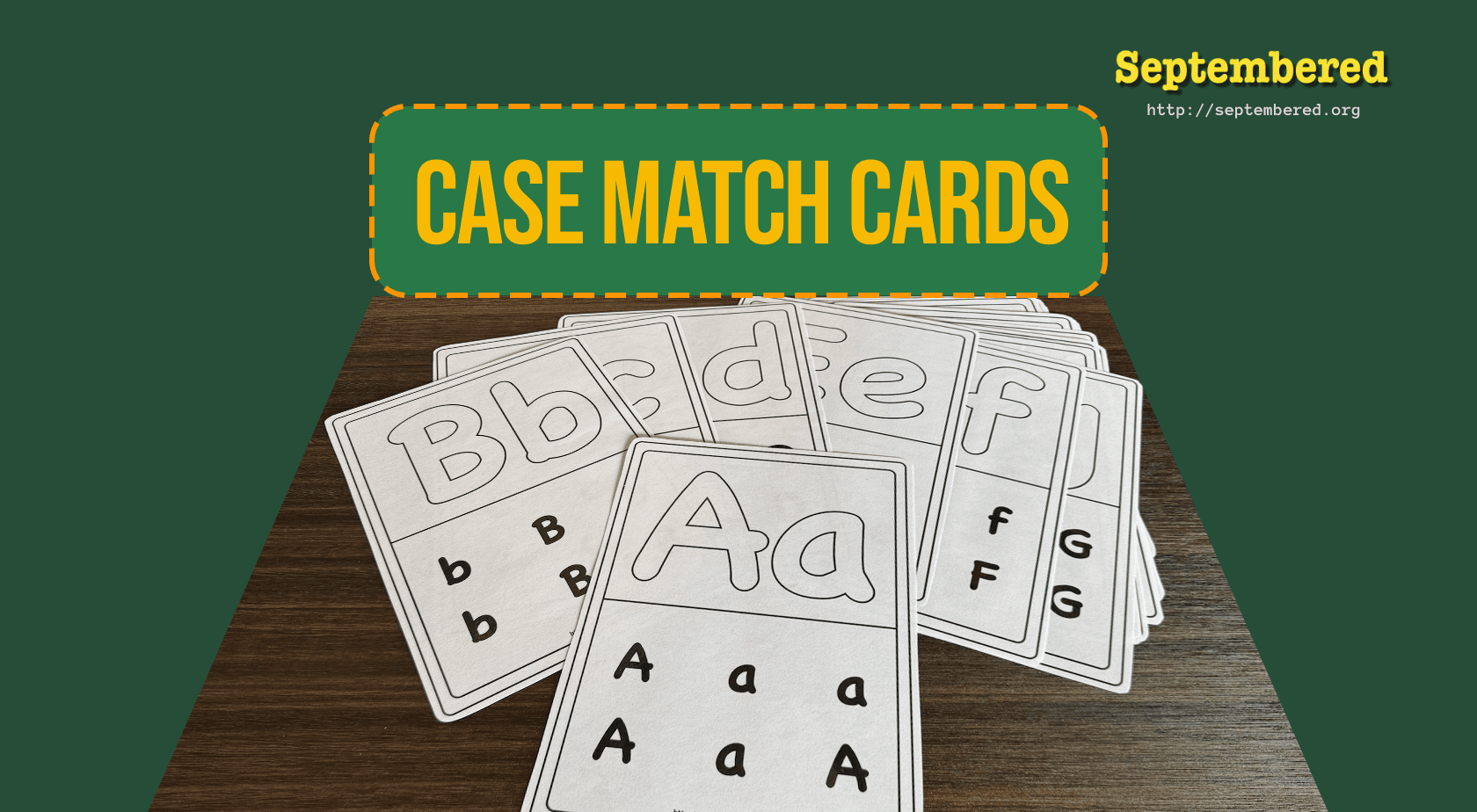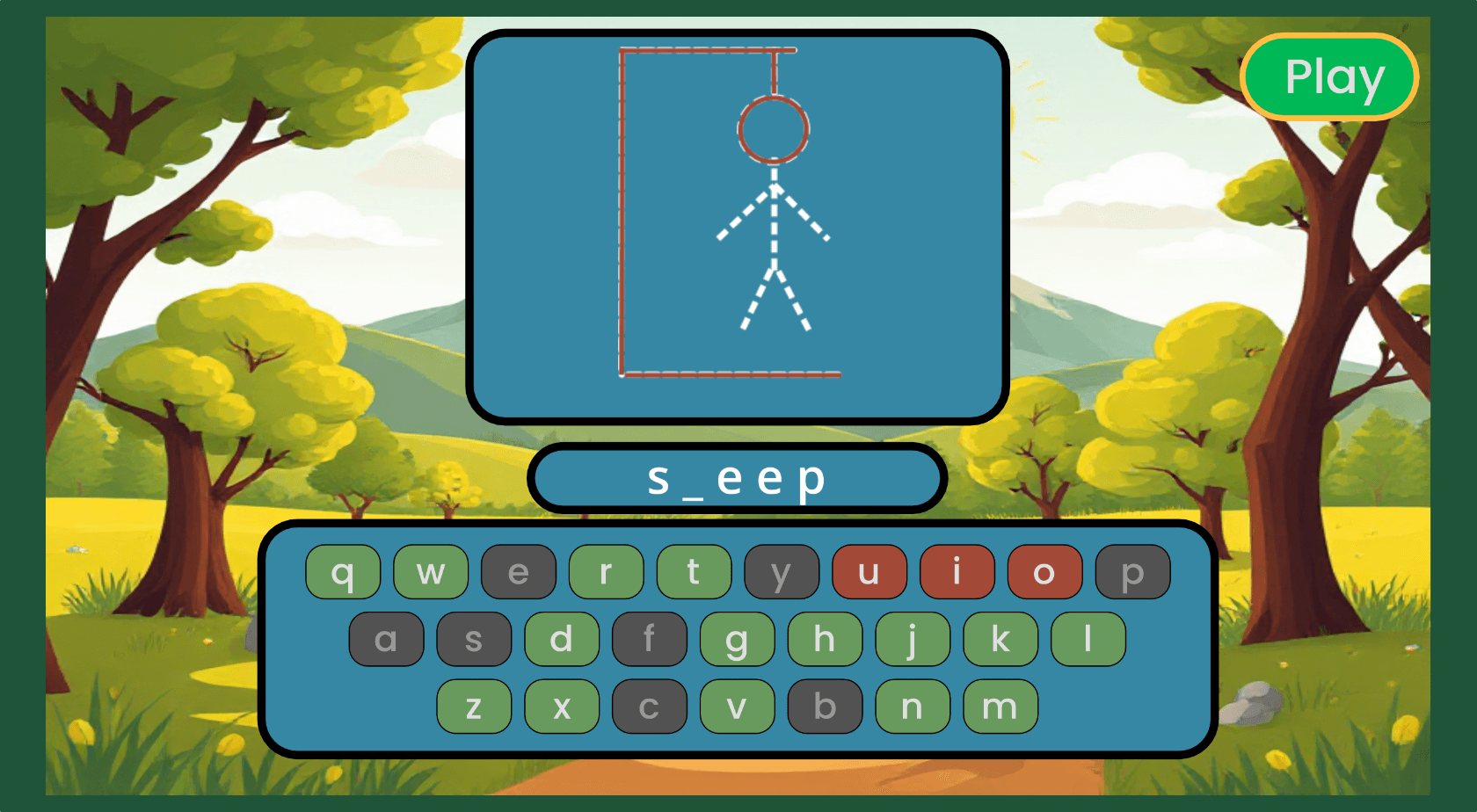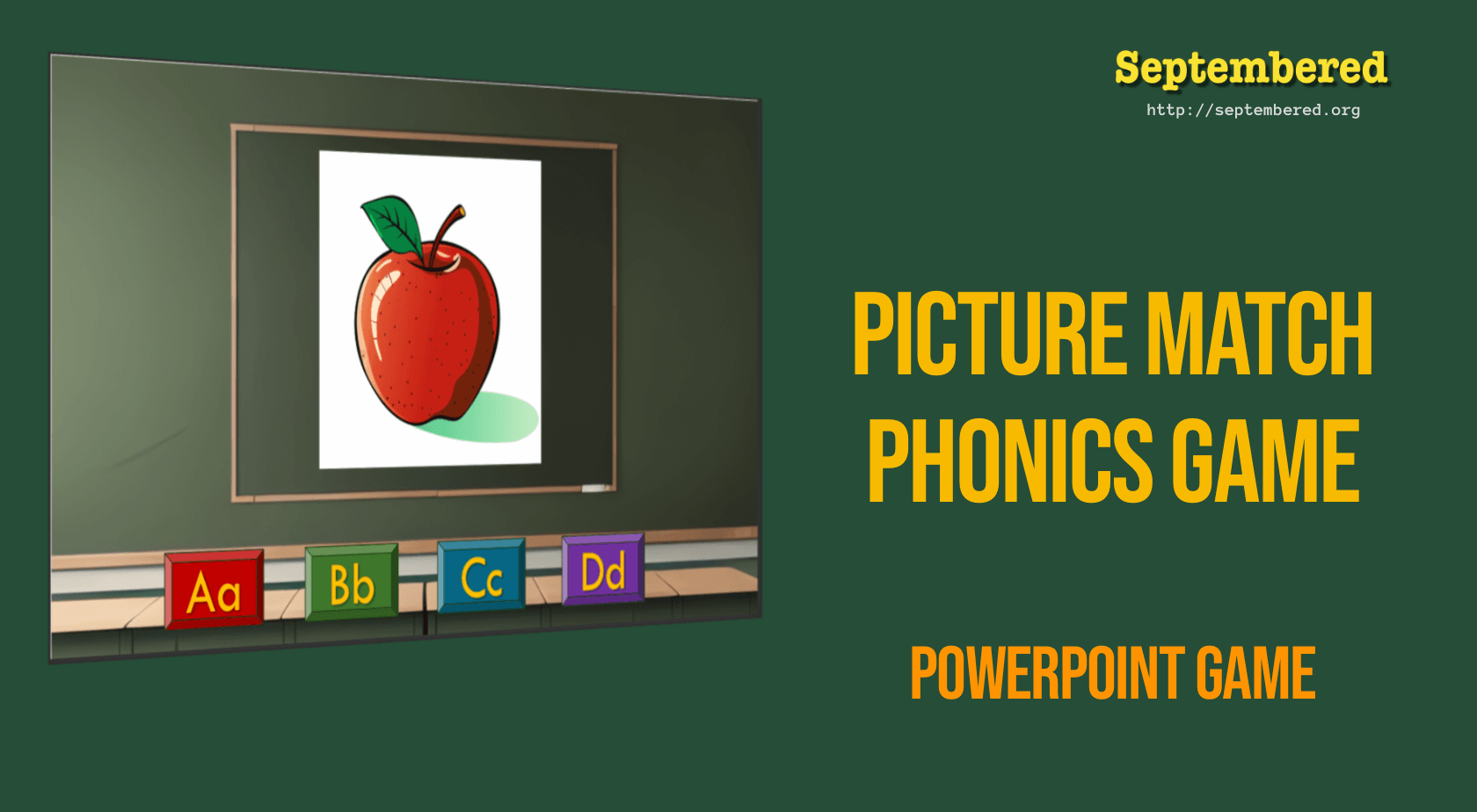New Game: Animal Sounds Farm

One of the most-played games on this site is Animal Sounds: Pets, featuring household animals. I’ve used it successfully to encourage students to speak in class. Moving to the Farm I have had plans for a long time to build different versions of this sound recognition game. Another common theme when teaching young ESL students…
Mini Letter Cards for Early Learning

In my last post, I shared with you the set of Case Match Cards that I made to help my student recognise letter shapes. Around the same time, I also created a set of single-letter cards. Mini Letter Cards Design At the beginning of the term last year, the teacher I was working with pulled…
Case Match Cards

About a year ago, I made a set of case match cards. I wanted to keep the design simple and clear. My use case was to help the students recognise and get used to the difference between the two letter shapes for the same letter. I built this set with our “baby” level in mind;…
Game of Hangman added

We’ve just added a new gem to our games gallery, a modern take on the classic game of Hangman, designed with education in mind! Our version has an on-screen keyboard, making it ideal for classroom use. It offers 10 guesses, providing ample opportunities to uncover the hidden word. To aid English as a Second Language…
Sharing Resources
Creating Silhouettes Sharing resources is one of my main goals here. I enjoy sharing the tools and materials I use in my teaching. As a teacher, I’ve often found that when searching for class materials, it’s challenging to find exactly what you have in mind. I like to make things from scratch, but like you,…
Emotional Intelligence and Video Games | Podcast
I was invited back to join Seth on the PsychoLingo podcast. This time, we discuss Emotional Intelligence and Video Games. You can check out the first episode that I was on, where we talked about Vocabulary Learning and Video Games | PsychoLingo Podcast
New Games Added

Two new games have been added to the Games Gallery Dress Up Game This is a simple but fun way to practice summer clothes vocabulary. It can be an online or offline game. You can read more about it here: Dress Up Game Dress Up Game 2 This game adds a few more clothing items…
Vocabulary Learning and Video Games | PsychoLingo Podcast
This week, I had the pleasure of being a guest on the PsychoLingo podcast, where we explored how video games can enhance vocabulary learning in second language education. In this episode, we examine two studies examining how video games can be used to learn vocabulary in second language learning. Asari, S. (2023). Vocabulary development of…
Picture Match PowerPoint Game

Picture Match PowerPoint Game is a tool designed specifically for my students’ phonics lessons. It’s a PowerPoint game focusing on letter-to-image matching skills. This engaging game has proven to be an enjoyable alternative to flashcard games during our class. My goal for creating this game was to reinforce our phonics lessons and make learning more…